
 July 31, 2025
July 31, 2025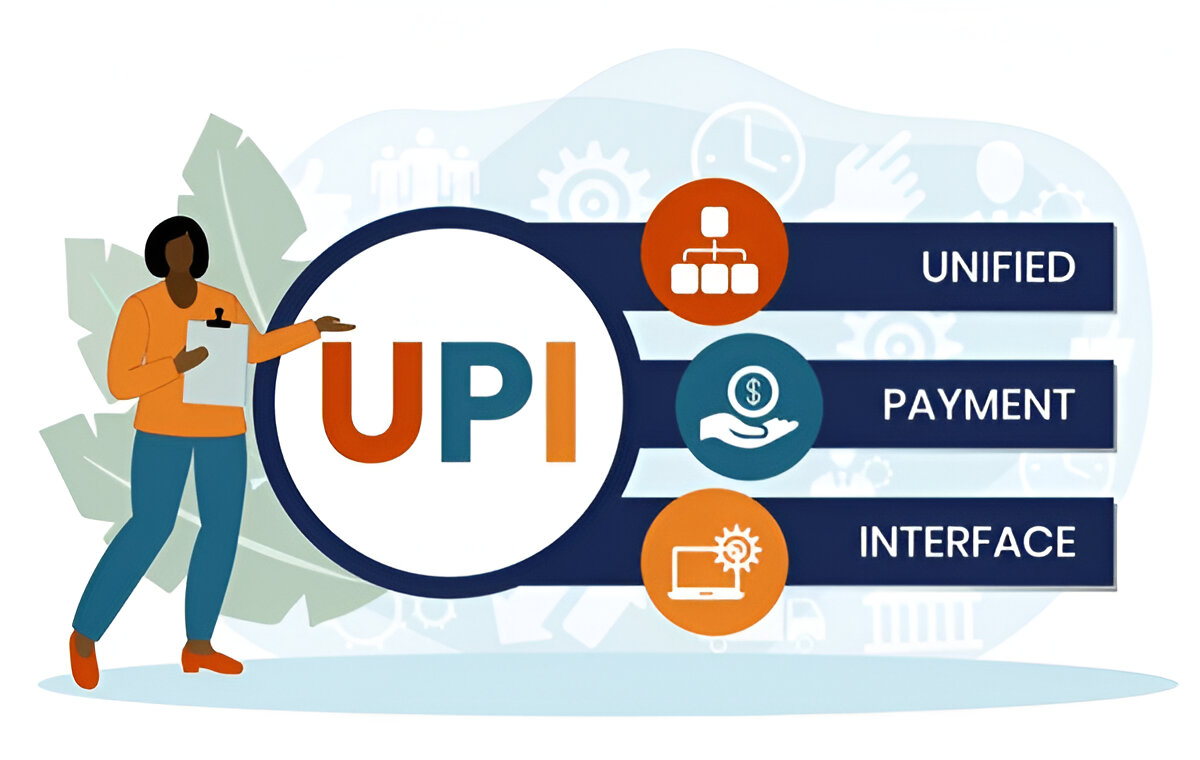
Digitalisation has influenced all aspects of our lives, bringing about a radical change in how we work, communicate, do business and spend money on necessities or entertainment. Gone are the days when one went to Banks to physically deposit funds or draw cash for purchases. Banking systems have now revolutionised with online transfers and payments. Customers can withdraw money from ATMs, pay with credit cards, and transfer funds online with a click. With a mobile phone as a constant companion, the introduction of payment Apps has now added a new dimension to swift and simplified payment systems. These Apps work using the UPI, or Unified Payment Interface.
The UPI (Unified Payment Interface) is a system that allows users to make safe, inclusive and interoperable payments instantly from their Bank accounts using a smartphone. It will enable users to link multiple Bank accounts to a mobile App for making payments.
Payments are made by Apps using the UPI ID through a VPA (Virtual Payment Address), which allows instant transfer of funds between two bank accounts and payments to merchants. Popular payment Apps used in India include Paytm, Google Pay, PhonePe and the BHIM App.
Download a payment App and enter your account details to link your Bank account. To make and receive payments via an App, create a UPI ID or VPA. (Virtual Payment Address). Your UPI ID is common across all Bank accounts and saves you the hassle of disclosing Bank account numbers. You can transfer funds, make payments to other accounts, and use your UPI ID at merchant outlets. The UPI payments system is safe and secure, with two-way authentication; all transactions are to be confirmed using a UPI PIN.
Beginning August 1st, the NPCI (National Payments Corporation of India) has introduced regulatory changes to enhance the UPI system’s dependability, seamlessness, and prevent disruptions.
Checking the Balance of your account: With the rise in digital transactions, individuals feel the need to keep a check on the balance of their Bank accounts. With the facility readily available, constant checks have become a habit. With the increase in the usage of the UPI, to avoid burdening the system, the NCPI has allowed a maximum of 50 checks in a 24-hour roll-out.
Time slots assigned for UPI transfers: Are you paying your telephone or electricity bills through the UPI? It has become a convenient option to pay your bills instantly through a single UPI platform, which provides multiple services. To avoid congestion, the NCPA has ruled that it will now be done as per the time slot allotted for transfers, which could happen during off-peak hours or at night when the system is not clogged.
Limit access to Bank accounts linked with the UPI: The easiest and fastest route to access your Bank account is through the API (Application programming interface) that enables you to view your Bank account through UPI by using the App. According to the new API guidelines, the assigned limit is 25 requests per day per App. In case the account fails to load, a retry is only to be done at the customer’s request.
Limit for autopay mandates: Have you initiated an autopay extension for a credit card, mobile bill, or personal loan EMI? NPCI has set a limit for one attempt with three retries to execute a single mandate. Further, the autopay mandate will only be executed during the non-banking hours, to avoid server overloads and potential outages to the system.
From the 1st of August 2025, your account balance will be displayed on the screen each time you make a UPI payment. This update, introduced by the NPCI, aims to prevent payment failures and eliminate the need to check your balance manually. It will also help to reduce unnecessary pressure on the system and enhance the overall user experience, making it more efficient and customer-friendly.
Taking into account the extensive usage, the NPCA has advised the UPI payment service providers to make the relevant changes by July 31st. The changes will increase efficiency and help in the following ways:
Whether you are using Paytm, Google Pay, or the BHIM App, the UPI payment functions for all the apps are similar. For optimum use of the UPI payments, note the following:
The payment Apps are no longer just facilitating UPI payments but are complete platforms offering a variety of services. They provide links for Travel bookings, offer personal loans on behalf of Banks, and even a free CIBIL score check. They also entice usage by offering bonus points and cash back offers. Therefore, with the backbone of the UPI transactions network, we aim to become a one-stop shop easily accessible at all times through your mobile phone.